IP Adresi ve Maskesine Göre Ana Bilgisayar ve Alt Ağ Sayısını Hesaplama
IP adresleri, bir ağdaki cihazları tanımlamak için kullanılır. Ağdaki diğer cihazlarla iletişim kurmak için her ağ cihazına (bilgisayarlar, sunucular, Router'lar, yazıcılar vb. dahil) bir IP adresi atanmalıdır. Bir ağdaki bu tür cihazlara ana bilgisayar (host) denir.
Bir alt ağ maskesi, belirli bir ağda desteklenebilecek maksimum ana bilgisayar sayısını belirler. Ek olarak, alt ağ maskeleri bir ağı birkaç alt ağa bölmenize olanak tanır.
IP Adreslerine Giriş
IP adresinin bir kısmı ağ numarası (ID) ve diğer kısmı da ana bilgisayar kimliğidir (host ID). Tıpkı aynı caddedeki farklı evlerin adreslerinde aynı cadde adını paylaşması gibi, bir ağdaki ana bilgisayarların adreslerinde de ortak bir ağ numarası bulunur. Ve tıpkı farklı evlerin kendi ev numaralarına sahip olması gibi, ağdaki her ana bilgisayarın kendi benzersiz kimlik numarası - ana bilgisayar kimliği - vardır. Ağ numarası, paketleri doğru ağlara göndermek için Router'lar tarafından kullanılırken, ana bilgisayar kimliği o ağda paketlerin teslim edilmesi gereken belirli cihazı tanımlar.
Yapı
Bir IP adresi, noktalarla ayrılmış ondalık sayılar olarak yazılan dört bölümden oluşur (ör. 192.168.1.1). Bu dört bölümün her birine oktet (sekizli) denir. Bir oktet, sekiz ikili basamağı (örneğin, 11000000 veya ondalık biçimde 192) temsil eder.
Bu nedenle, her oktet ikili (binary) olarak 00000000 ile 11111111 arasında veya ondalık (decimal) olarak 0 ile 255 arasında değerler alabilir.
Aşağıdaki şekil, ilk üç oktetin (192.168.1) ağ numarasını ve dördüncü oktetin (16) ana bilgisayar kimliğini (host ID) temsil ettiği bir IP adresi örneğini göstermektedir.
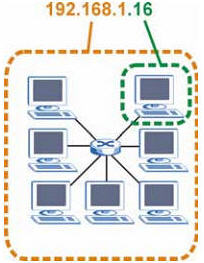
IP adresinde ağ numarasına giden ikili basamakların sayısı ve adreste ana bilgisayar kimliğine giden basamakların sayısı, alt ağ maskesine bağlı olarak farklılık gösterebilir.
Özel IP Adresleri
İnternet üzerindeki her ana bilgisayarın benzersiz bir adresi olmalıdır. Ağlarınız İnternet'ten izole edilmişse (örneğin, iki şube ofisini birbirine bağlamak gibi), ana bilgisayarlar için kolayca herhangi bir IP adresi kullanabilirsiniz. Ancak, İnternet Tahsisli Sayılar ve İsimler Kurumu (IANA), özel ağlar için özel olarak aşağıdaki üç IP adresi bloğunu ayırmıştır:
10.0.0.0—10.255.255.255172.16.0.0—172.31.255.255192.168.0.0—192.168.255.255
Bu özel alt ağlardaki IP adresleri bazen 'yerel' adresler olarak adlandırılır.
IP adresleri IANA aracılığıyla İSS'nizden alınabilir veya özel ağ adresi aralığından kendiniz atayabilirsiniz.
Alt Ağ Maskeleri
Alt ağ maskesi, hangi bitlerin ağ numarasının bir parçası olduğunu ve hangilerinin ana bilgisayar kimliğinin (host ID) bir parçası olduğunu belirlemek için kullanılır (bu amaçla mantıksal 'VE' (AND) işlemi kullanılır).
Alt ağ maskesi 32 bit içerir. Alt ağ maskesindeki bir bit '1' ise, IP adresinin ilgili biti ağ numarasının bir parçasıdır. Alt ağ maskesindeki bir bit '0' ise, IP adresinin ilgili biti ana bilgisayar kimliğinin (host ID) bir parçasıdır.
1. oktet: (192) | 2. oktet: (168) | 3. oktet: (1) | 4. oktet: (2) | |
|---|---|---|---|---|
IP adresi (ikili) | 11000000 | 10101000 | 00000001 | 00000010 |
Alt ağ maskesi (ikili) | 11111111 | 11111111 | 11111111 | 00000000 |
Ağ numarası | 11000000 | 10101000 | 00000001 | |
Ana bilgisayar kimliği (Host ID) | 00000010 |
Alt ağ maskeleri her zaman maskenin en solundaki bitten başlayarak ardışık 1'ler serisinden ve ardından toplamda 32 bite tamamlayan ardışık sıfırlar serisinden oluşur.
Bir alt ağ maskesi, adreste ağ numarasını temsil eden bit sayısı olarak tanımlanabilir ('1' değerine sahip bitlerin sayısı). Örneğin, '8-bit maske', 8 bitin bir ve kalan 24 bitin sıfır olduğu bir maskedir.
Alt ağ maskeleri, tıpkı IP adresleri gibi, noktalarla ayrılmış ondalık sayılarla yazılır. Aşağıdaki örnekler 8-bit, 16-bit, 24-bit ve 29-bit alt ağ maskelerinin ikili ve ondalık gösterimini göstermektedir.
İkili 1. oktet: | İkili 2. oktet: | İkili 3. oktet: | İkili 4. oktet: | Ondalık | |
|---|---|---|---|---|---|
8-bit maskesi | 11111111 | 00000000 | 00000000 | 00000000 | 255.0.0.0 |
16-bit maskesi | 11111111 | 11111111 | 00000000 | 00000000 | 255.255.0.0 |
24-bit maskesi | 11111111 | 11111111 | 11111111 | 00000000 | 255.255.255.0 |
29-bit maskesi | 11111111 | 11111111 | 11111111 | 11111000 | 255.255.255.248 |
Ağ Boyutu
Ağ numarasındaki bit sayısı, böyle bir ağda bulunabilecek maksimum ana bilgisayar sayısını belirler. Ağ numarasında ne kadar çok bit varsa, adreste ana bilgisayar kimliği için o kadar az bit kalır.
Tamamı sıfırlardan oluşan bir ana bilgisayar kimliğine (host ID) sahip bir IP adresi, ağın kendi IP adresini temsil eder (örneğin, 24 bit'lik bir alt ağ maskesi ile 192.168.1.0). Tamamı birlerden oluşan bir ana bilgisayar kimliğine sahip bir IP adresi ise o ağın yayın adresini (broadcast address) temsil eder (örneğin, 24 bit'lik bir alt ağ maskesi ile 192.168.1.255).
Bu tür iki IP adresi, tek tek ana bilgisayarlar için tanımlayıcı olarak kullanılamadığından, ağdaki olası maksimum ana bilgisayar sayısı aşağıdaki gibi hesaplanır:
Alt ağ maskesi | Ana bilgisayar kimliği (Host ID) boyutu | Maksimum ana bilgisayar sayısı | ||
|---|---|---|---|---|
8 bit | 255.0.0.0 | 24 bit | 224 – 2 | 16777214 |
16 bit | 255.255.0.0 | 16 bit | 216 – 2 | 65534 |
24 bit | 255.255.255.0 | 8 bit | 28 – 2 | 254 |
29 bit | 255.255.255.248 | 3 bit | 23 – 2 | 6 |
Kayıt Formatı
Maske her zaman 32 bite kadar bir dizi sıfırla tamamlanan soldaki bir birimler dizisi olduğundan, her bir oktetin değerini yazmak yerine birim sayısını belirtmek mümkündür. Bu genellikle adresten sonra bir '/' ve maskenin birim bitlerinin sayısı olarak yazılır.
Örneğin, 192.1.1.0 /25 adresi, 255.255.255.128 maskeli bir 192.1.1.0 adresini temsil eder. Her iki formattaki bazı olası alt ağ maskeleri aşağıdaki tabloda gösterilmiştir.
Alt ağ maskesi | Alternatif kayıt formatı | Son oktet (ikili) | Son oktet (ondalık) |
|---|---|---|---|
255.255.255.0 | /24 | 0000 0000 | 0 |
255.255.255.128 | /25 | 1000 0000 | 128 |
255.255.255.192 | /26 | 1100 0000 | 192 |
255.255.255.224 | /27 | 1110 0000 | 224 |
255.255.255.240 | /28 | 1111 0000 | 240 |
255.255.255.248 | /29 | 1111 1000 | 248 |
255.255.255.252 | /30 | 1111 1100 | 252 |
Alt Ağları Oluşturma
Alt ağlar, tek bir ağı birden çok ağa bölmek için kullanılabilir. Aşağıdaki örnekte, ağ yöneticisi güvenlik amacıyla bir grup sunucuyu diğer cihazlardan izole etmek için iki alt ağ oluşturur.
Bu örnekte, şirket ağının adresi 192.168.1.0'dır. Adresin ilk üç okteti (192.168.1) ağ numarasını, kalan oktet ise ana bilgisayar kimliğini (host ID) temsil ederek ağ üzerinde maksimum 28 - 2 = 254 ana bilgisayara izin verir.
Şirketin ağı, alt ağlara bölünmeden önce aşağıdaki şemada gösterilmiştir.

192.168.1.0 ağını iki ayrı alt ağa bölmek için ana bilgisayar kimliğinden (host ID) bir bit 'ödünç alabilirsiniz'. Bu durumda, alt ağ maskesi 25-bit (255.255.255.128 veya /25) olacaktır.
Ana bilgisayar kimliğinin (host ID) 'ödünç alınan' biti sıfır veya bir olabilir, bu da bize iki alt ağ verir: 192.168.1.0 /25 ve 192.168.1.128 /25.
Şirket ağı, alt ağlara bölündükten sonra aşağıdaki şekilde gösterilmiştir. Artık A ve B olmak üzere iki alt ağ içerir.
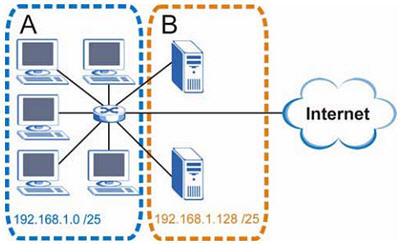
25 bitlik bir alt ağda, ana bilgisayar kimliğine (host ID) 7 bit ayrılır, bu nedenle her alt ağda en fazla 27 - 2 = 126 ana bilgisayar olabilir (tümü sıfır olan ana bilgisayar kimliği alt ağın kendisidir ve tümü birlerden oluşan ana bilgisayar kimliği alt ağ için yayın adresidir).
255.255.255.128 maskeli 192.168.1.0 adresi A alt ağının adresidir ve 255.255.255.128 maskeli 192.168.1.127 adresi yayın adresidir. Bu nedenle, A alt ağındaki geçerli bir ana bilgisayara atanabilecek en küçük IP adresi 192.168.1.1 ve en büyüğü 192.168.1.126'dır.
Benzer şekilde, B alt ağı için ana bilgisayar kimliği (host ID) aralığı 192.168.1.129'dan 192.168.1.254'e kadardır.
Örnek: Dört Alt Ağ
Önceki örnek, 24 bit'lik bir adresi iki alt ağa bölmek için 25 bit'lik bir alt ağ maskesinin kullanımını göstermiştir. Benzer şekilde, 24 bit'lik bir adresi dört alt ağa bölmek, dört olası kombinasyon (00, 01, 10 ve 11) elde etmek için ana bilgisayar kimliğinden (host ID) iki biti 'ödünç almayı' gerektirecektir. Alt ağ maskesi 26 bitten oluşur (11111111.11111111.11111111.11000000), yani 255.255.255.192'dir.
Her alt ağ 6 bit ana bilgisayar kimliği (host ID) içerir ve her alt ağ için toplam 26 - 2 = 62 ana bilgisayar verir (tamamı sıfırlardan oluşan ana bilgisayar kimliği alt ağın kendisidir ve tamamı birlerden oluşan ana bilgisayar kimliği alt ağ için yayın adresidir).
IP adresi/alt ağ maskesi | Ağ numarası | Son oktet değeri |
|---|---|---|
IP adresi (ondalık) | 192.168.1. | 0 |
IP adresi (ikili) | 11000000.10101000.00000001. | 00000000 |
Alt ağ maskesi (ikili) | 11111111.11111111.11111111. | 11000000 |
Alt ağ adresi 192.168.1.0 | En küçük ana bilgisayar kimliği (host ID): 192.168.1.1 | |
Yayın adresi 192.168.1.63 | En büyük ana bilgisayar kimliği (host ID): 192.168.1.62 | |
IP adresi/alt ağ maskesi | Ağ numarası | Son oktet değeri |
|---|---|---|
IP adresi (ondalık) | 192.168.1. | 64 |
IP adresi (ikili) | 11000000.10101000.00000001. | 01000000 |
Alt ağ maskesi (ikili) | 11111111.11111111.11111111. | 11000000 |
Alt ağ adresi 192.168.1.64 | En küçük ana bilgisayar kimliği (host ID): 192.168.1.65 | |
Yayın adresi 192.168.1.127 | En büyük ana bilgisayar kimliği (host ID): 192.168.1.126 | |
IP adresi/alt ağ maskesi | Ağ numarası | Son oktet değeri |
|---|---|---|
IP adresi (ondalık) | 192.168.1. | 128 |
IP adresi (ikili) | 11000000.10101000.00000001. | 10000000 |
Alt ağ maskesi (ikili) | 11111111.11111111.11111111. | 11000000 |
Alt ağ adresi 192.168.1.128 | En küçük ana bilgisayar kimliği (host ID): 192.168.1.129 | |
Yayın adresi 192.168.1.191 | En büyük ana bilgisayar kimliği (host ID): 192.168.1.190 | |
IP adresi/alt ağ maskesi | Ağ numarası | Son oktet değeri |
|---|---|---|
IP adresi (ondalık) | 192.168.1. | 192 |
IP adresi (ikili) | 11000000.10101000.00000001. | 11000000 |
Alt ağ maskesi (ikili) | 11111111.11111111.11111111. | 11000000 |
Alt ağ adresi 192.168.1.192 | En küçük ana bilgisayar kimliği (host ID): 192.168.1.193 | |
Yayın adresi 192.168.1.255 | En büyük ana bilgisayar kimliği (host ID): 192.168.1.254 | |
Örnek: Sekiz Alt Ağ
Benzer şekilde, sekiz alt ağ oluşturmak için 27 bit'lik bir maske (000, 001, 010, 011, 100, 101, 110 ve 111) kullanılır.
Her alt ağ için IP adresinin son oktetinin değerleri aşağıdaki tabloda gösterilmektedir.
Alt ağ | Alt ağ adresi | İlk adres | Son adres | Yayın adresi |
|---|---|---|---|---|
1 | 0 | 1 | 30 | 31 |
2 | 32 | 33 | 62 | 63 |
3 | 64 | 65 | 94 | 95 |
4 | 96 | 97 | 126 | 127 |
5 | 128 | 129 | 158 | 159 |
6 | 160 | 161 | 190 | 191 |
7 | 192 | 193 | 222 | 223 |
8 | 224 | 225 | 254 | 255 |
Alt Ağ Planlaması
Aşağıdaki tablo, 24 bitlik bir ağ numarasına sahip bir ağ için alt ağ planlamasını özetlemektedir.
Ana bilgisayar kimliğinden (host ID) 'ödünç alınan' bit sayısı | Alt ağ maskesi | Alt ağ sayısı | Bir alt ağdaki ana bilgisayar sayısı |
|---|---|---|---|
1 | 255.255.255.128 (/25) | 2 | 126 |
2 | 255.255.255.192 (/26) | 4 | 62 |
3 | 255.255.255.224 (/27) | 8 | 30 |
4 | 255.255.255.240 (/28) | 16 | 14 |
5 | 255.255.255.248 (/29) | 32 | 6 |
6 | 255.255.255.252 (/30) | 64 | 2 |
7 | 255.255.255.254 (/31) | 128 | 1 |
IP Adresi ve Alt Ağ Maskesine Göre Bir Alt Ağdaki Alt Ağların ve Ana Bilgisayarların Sayısını Hesaplama Örneği
İşte 59.124.163.151/27 ağı için alt ağ ve ana bilgisayar sayısını hesaplama örneği.
/27 ağ öneki veya ağ maskesidir. İkili (binary) formatta 11111111 11111111 11111111 11100000. Ondalık (decimal) formatta, 255.255.255.224
11100000'ın dördüncü alanında (son oktet), ilk 3 bit alt ağ sayısını tanımlar; örneğimizde 23 = 8.
Dördüncü alanda (son oktet) 11100000, son 5 bit alt ağ ana bilgisayarlarının sayısını tanımlar; örneğimizde 25 = 32.
İlk alt ağın IP aralığı 0~31'dir (32 ana bilgisayar), ancak 0 bir alt ağdır ve 31 yayın içindir. Bu nedenle, bu alt ağın maksimum ana bilgisayar sayısı 30'dur. İlk alt ağ: 59.124.163.0. İlk alt ağın yayın adresi: 59.124.163.31.
İkinci alt ağın IP aralığı 59.124.163.32'den 59.124.163.63'e kadardır. İkinci alt ağ: 59.124.163.32. İkinci alt ağın yayın adresi: 59.124.163.63.
Sekizinci alt ağın IP aralığını 59.124.163.224'ten 59.124.163.255'e kadar hesaplayabiliriz. Sekizinci alt ağ: 59.124.163.224. Sekizinci alt ağın yayın adresi: 59.124.163.255.
Örneğimizde, 59.124.163.151 IP adresi beşinci alt ağdadır. Beşinci alt ağ: 59.124.163.128/27. Beşinci alt ağın IP aralığı 59.124.163.128'den 59.124.163.159'a kadardır. Beşinci alt ağın yayın adresi: 59.124.163.159.
Önemli
Alt ağ IP adreslerini ve ağ maskelerini hesaplamada kolaylık sağlamak için özel çevrimiçi IP hesaplayıcıları (ör. https://ipnet.tools/ip-calculator) ve ayrıca hızlı ve kolay hesaplama için ücretsiz programlar/yardımcı programlar vardır.