Router'a bağlı USB sürücü, web arayüzünde neden bir tanımlayıcı ile görüntüleniyor?
Her USB sürücünün ve bölümünün kendine ait bir Evrensel Olarak Benzersiz Tanımlayıcısı (UUID) vardır.
Birim etiketi hiç ayarlanmamışsa veya yanlış ayarlanmışsa sürücü, Router'ın web arayüzünde bu tanımlayıcıyla (örneğin, 166A4F046A4EDFDB veya 125F-2C45) görüntülenir ve bu doğru bir davranıştır.
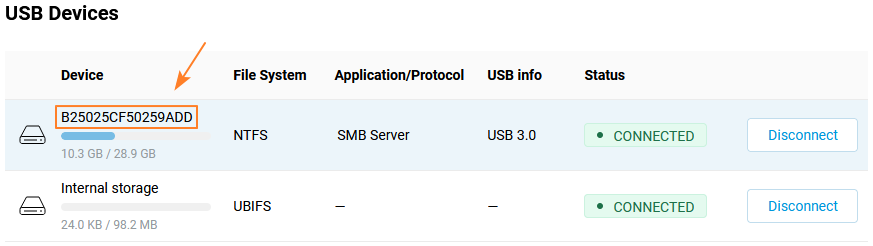
Tanımlayıcıları (bağlı sürücüyü tanımayı zorlaştıran) kullanmaktan kaçınmak için sürücü bölümlerine etiketler atamanız önerilir.
Sürücüyü bölümlendirirken, bölümü biçimlendirirken veya PC'nin işletim sistemindeki etiketi düzenleyerek bir bölüm etiketi atayabilirsiniz. USB sürücüyü doğrudan bilgisayara bağlayın ve işletim sistemi araçlarını kullanarak yeniden adlandırın. Örneğin, Windows 10'da Dosya Gezgini'ni başlatın, istediğiniz sürücüye sağ tıklayın, Yeniden Adlandır'a tıklayın ve birim etiketini belirtin.
Örneğimizde, bağlı USB sürücünün birim etiketi yoktu ve web arayüzünde B25025CF50259ADD olarak tanımlanmıştı. Ancak etiket USB-FLASH-32 olarak ayarlandıktan sonra, router arayüzünde doğru bir şekilde görüntülenecektir.
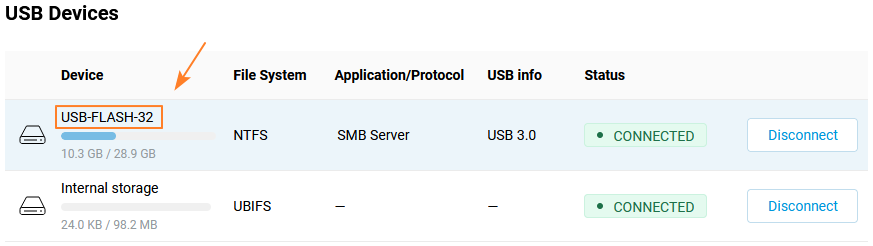
Ayrıca, sabit sürücü bölümleriyle çalışmak için özel yardımcı programlarla bir USB sürücü üzerindeki birim etiketini ayarlayabilir veya değiştirebilirsiniz. Örneğin, MiniTool Partition Wizard Free programında veya fiziksel sürücülerle çalışmak üzere tasarlanmış diğer benzer yazılımlarda (Partition Manager Community Edition; AOMEI Partition Assistant Standard):
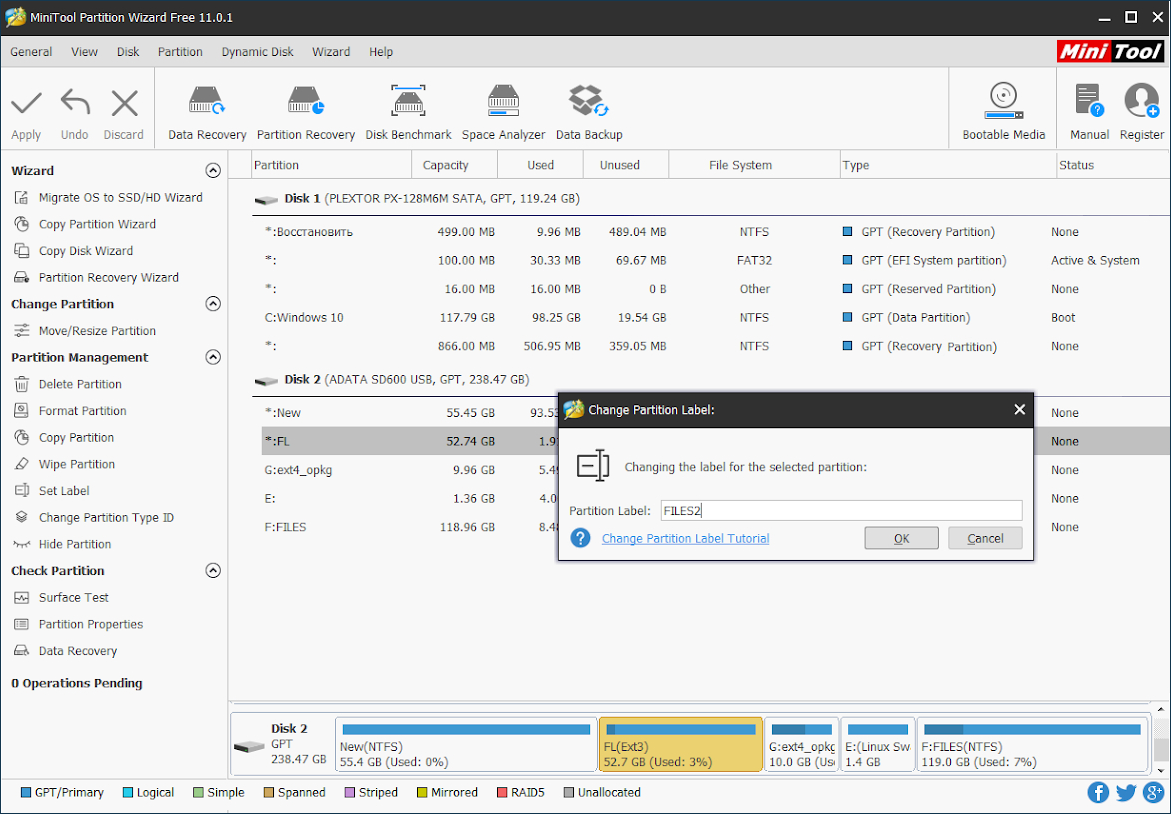
Linux'ta, etiketi GParted disk bölümü düzenleyicisini kullanarak ayarlayabilirsiniz.
Önemli
Etiketi değiştirdikten sonra, bölüm SMB Sunucusu sayfasındaki router ayarlarına otomatik olarak eklenmezse, sisteme daha önce eklenmiş olan eski bölümleri silin ve ardından yeniden ekleyin.