VPN sunucusunun İnternet kanalından bir VPN istemcisinin arkasındaki uzak bir yerel ağa port yönlendirme
Genel bir WAN IP adresi üzerinden İnternet erişimi olan ve üzerinde bir PPTP VPN sunucusunun etkinleştirildiği bir Keenetic Hero (192.168.1.0/24 yerel ağı) bulunmaktadır. Farklı bir konumda, başka bir İSS aracılığıyla özel bir IP adresiyle İnternet'e bağlı bir Keenetic Carrier (192.168.2.0/24 yerel ağı) bulunmaktadır. Keenetic Hero ve Carrier arasında bir PPTP VPN tüneli kurulmuştur.
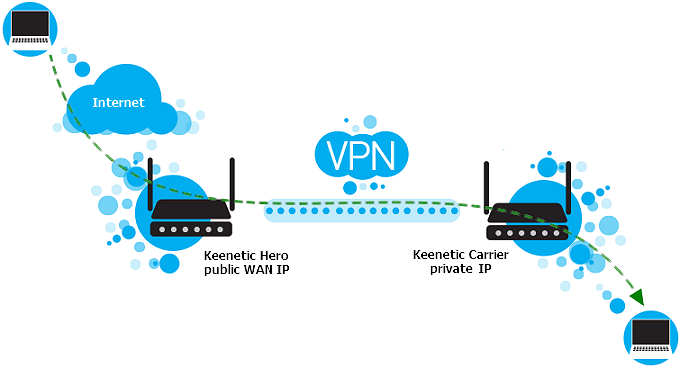
KeeneticHero'nun genel WAN IP adresini kullanarak İnternet'ten, bir VPN tünelinin arkasında bulunan uzak bir Keenetic Carrier'ın veya yerel ağdaki başka bir ana bilgisayarın web arayüzüne nasıl erişebilirim? Keenetic Hero'nun WAN arayüzünden Keenetic Carrier'ın arkasındaki yerel ağa port yönlendirme nasıl yapılandırılır?
1. Keenetic Hero Router, genel bir WAN IP adresi ile İSS arayüzü üzerinden İnternet'e bağlanır.
2. Keenetic'da, VPN sunucusu ayarlarında (Uygulamalar > PPTP VPN Sunucusu menüsünde) İstemciler için NAT mekanizmasını etkinleştirmeniz, kullanıcı başına bir bağlantı kullanmak için Çoklu oturum açma seçeneğini devre dışı bırakmanız ve Keenetic Carrier istemcisi için statik bir IP adresi kaydetmeniz gerekir.
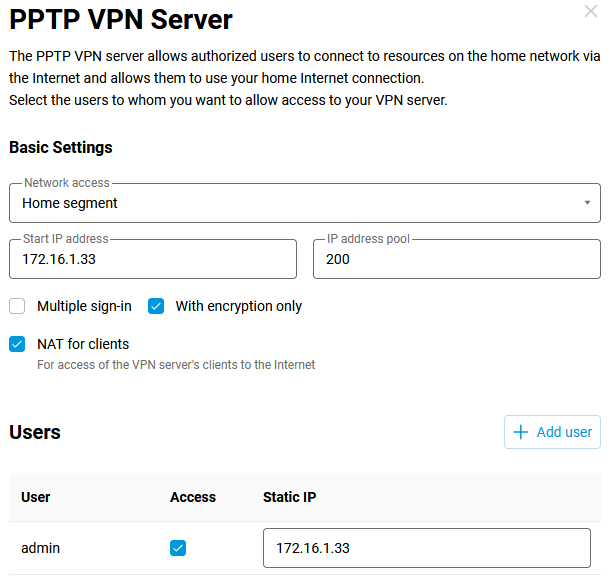
3. Ayrıca Yönlendirme menüsünde, bir önceki adımda ayırdığımız IP adresi (örneğimizde bu IP adresi 172.16.1.33) üzerinden 192.168.2.0/24 alt ağına statik bir rota eklemeniz gerekir.
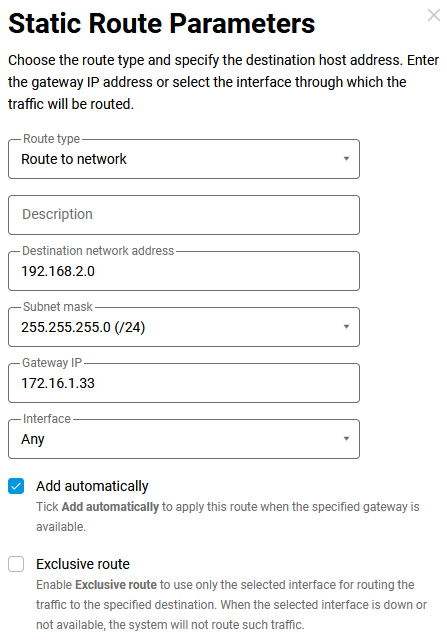
4. Keenetic Carrier'da, Diğer Bağlantılar menüsünde Keenetic Hero'daki VPN sunucusuna bir PPTP bağlantısı yapılandırmanız ve İnternet'e erişmek için kullan kutusunu işaretlediğinizden emin olmanız gerekir.
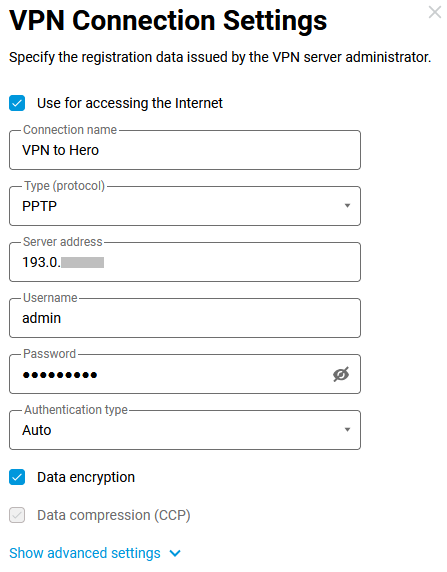
Önemli
Router'da İnternet'e erişmek için kullan kutusu işaretli olacağından ve PPTP arayüzü yerel sağlayıcının arayüzünden daha yüksek önceliğe sahip olacağından, tüm trafik varsayılan olarak VPN tünelinden geçecektir.
Keenetic Carrier'da yerel bir sağlayıcı üzerinden İnternet erişimini sürdürmeniz gerekiyorsa, port yönlendirmeyi kullanacak (uzak ana bilgisayarlara erişimi kullanacak) tüm istemciler için PPTP arayüzü üzerinden statik rotalar kaydetmeniz gerekecektir. Bunu yapmak için IP adreslerini bilmeniz gerekir. Örneğin, 95.211.169.65 İnternet IP adresine sahip uzak bir ana bilgisayardan açık portlara erişeceğiz. Bu durumda, bir PPTP istemcisi olan Keenetic Carrier'da port yönlendirmenin çalışması için, Yönlendirme menüsünde bu ana bilgisayara (IP 91.211.169.65 ile) bir rota kaydetmeniz ve PPTP arayüzü üzerinden bir rota eklemeniz gerekir.
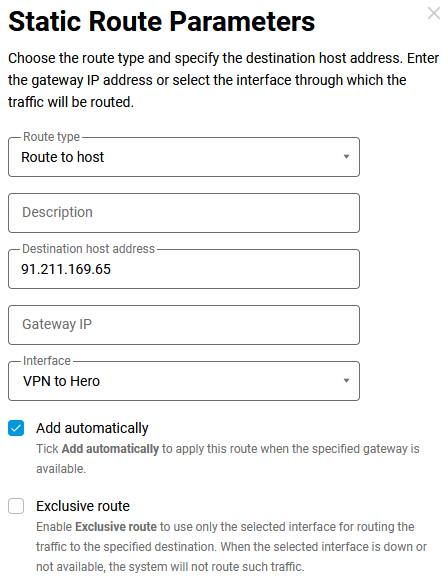
5. Ayrıca, trafiğin PPTP arayüzünden geçmesi için Güvenlik Duvarı menüsünde buna izin vermeniz gerekir.
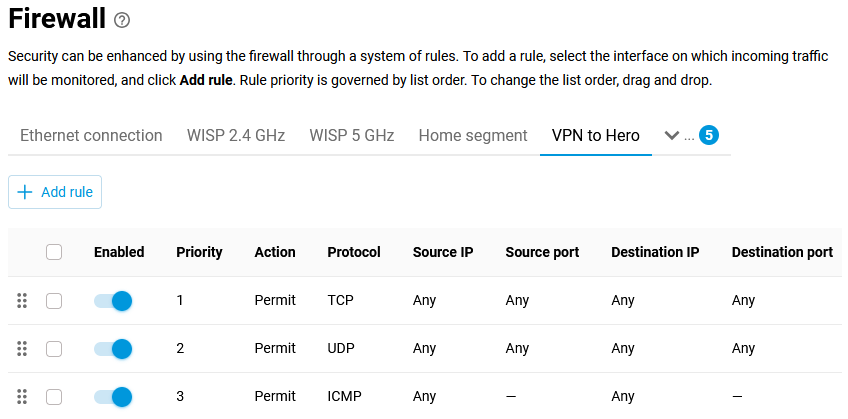
6. Bundan sonra, Keenetic Hero ayarlarında, Port Yönlendirme menüsünde uzak bir alt ağa bir port yönlendirme kuralı yapılandırmanız gerekir. Örneğimizde, web arayüzüne erişim için harici 888 portunu Keenetic Carrier'ın yerel IP adresine ve 80 portuna yönlendireceğiz.
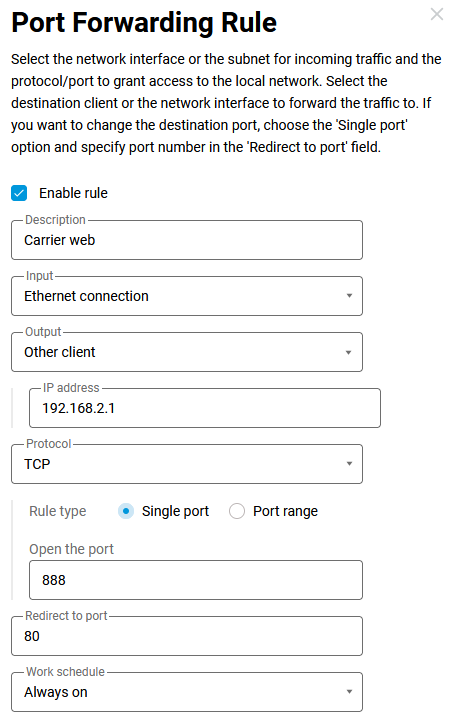
Bu yapılandırmadan sonra, VPN'in arkasında bulunan uzak Keenetic Carrier'ın web arayüzüne erişmek için İnternet'ten Keenetic Hero Router'ın genel WAN IP adresine 888 portu (http://193.0.x.x:888) üzerinden erişebileceksiniz. Benzer şekilde, VPN tünelinin arkasında bulunan uzak bir yerel ağdaki herhangi bir ana bilgisayara bir port yönlendirebilirsiniz.
Not
İnternet'e erişmek için kullan seçeneği, cihazda PPTP tüneli üzerinden varsayılan rotayı etkinleştirir. Router'larda yalnızca bir tane (koşulsuz) varsayılan rota mümkündür. Bu ayar yapılandırılmazsa, sunucudan tünel üzerinden iletilen isteklere verilen yanıtlar istemci tarafından WAN arayüzü üzerinden gönderilir. Bu durum bir "üçgen rota" sorununa yol açacaktır. Bundan kaçınmak için, tünel üzerinden varsayılan rotayı sunucuya atamadan, istemci ağına istek gönderen ana bilgisayarların IP adresleri biliniyorsa statik yönlendirme yapılandırabilirsiniz. Onlar için PPTP tünel arayüzü üzerinden rotalar oluşturmanız gerekir. Bu şema, sunucuya profesyonel bir ekipman ürünü bağlanarak uygulanabilir.