How to view the list of active connections (NAT table)?
In the device's web interface, on the Diagnostics page, under the Active Connections tab, brief information about current active connections is displayed, including the protocol name and port number.
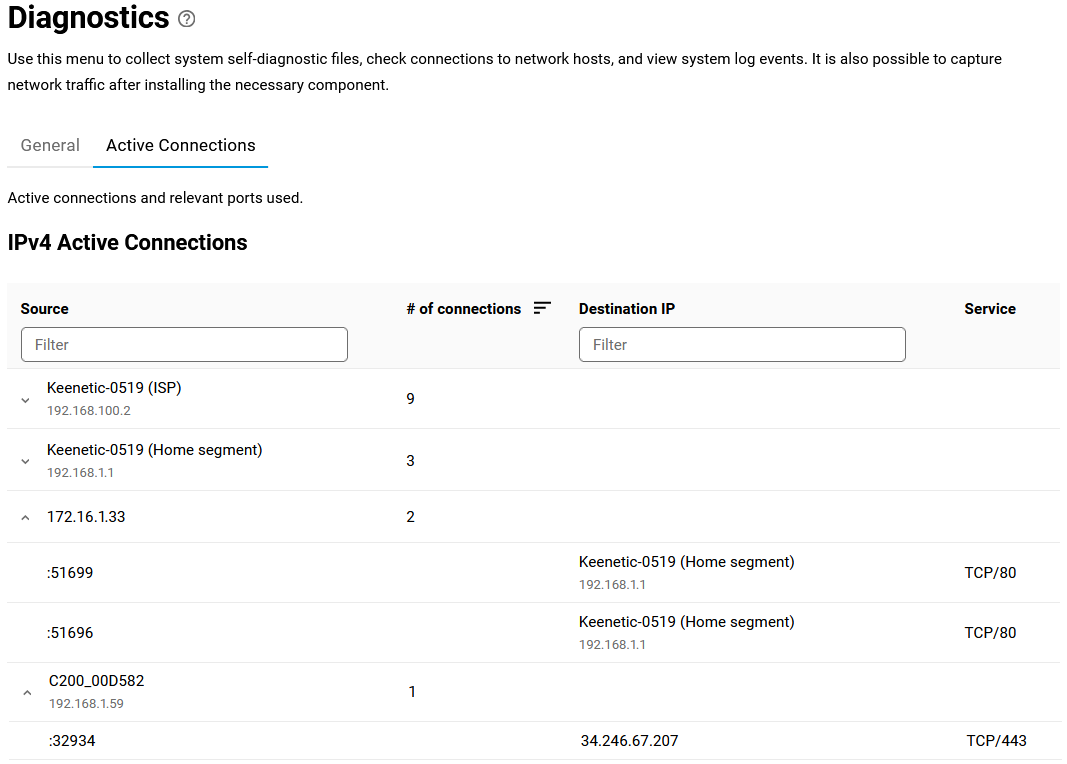
You can view the list of active connections with protocols and port numbers via the command-line interface (CLI) by executing the command:
show ip nat
After executing the above command, the Network Address Translation (NAT) table will be displayed.
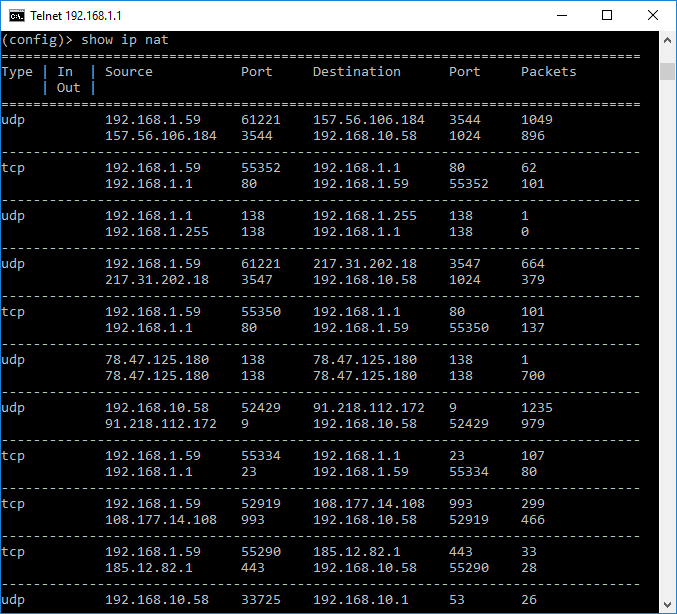
For more information on using the show ip nat command, refer to the Command Reference Guide, which can be found on our website in the Download Center section.