How to prepare your device for sale
If you have decided to sell your device via online websites and services, we recommend that you prepare the device for sale. This applies to both used devices and brand-new devices that you own but have not used for some reason.
If it is a used device, you must unlink the KeenDNS service domain name from the router (if it was registered on the router) and reset the settings to factory defaults. This will remove all personal settings from the router configuration and protect you from them being transferred to third parties.
If you have a new router that you have not used before, you do not need to reset it to factory settings, but when posting an advertisement for sale on the Internet, do not include a photo of the device with a legible label on the back (bottom) panel of the case — this also applies when selling a used device.
Let's take a closer look at these recommendations.
1. Release the device's domain name registered with the KeenDNS service
Connect to the device's web interface, go to the Network Rules section on the Domain Name page, and click the Release the domain name button on the KeenDNS tab.
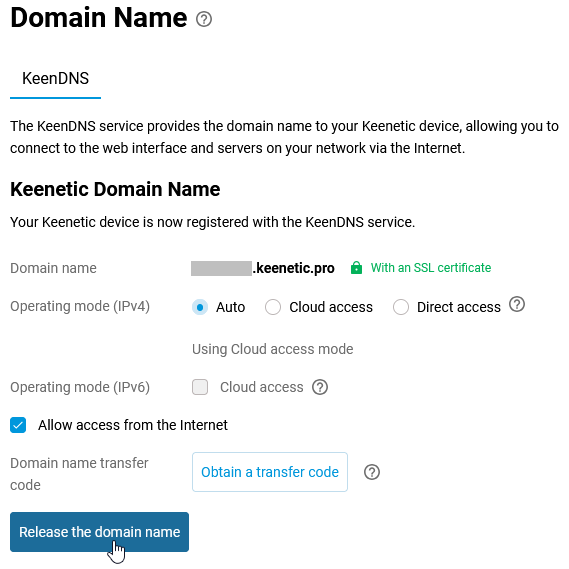
2. Reset the device settings to factory defaults
Important
When restoring factory settings, all user settings will be deleted, except for the linked KeenDNS domain name, which must be released separately, as shown in step 1 above.
You can restore the factory settings in one of the following ways:
2.1. From the web interface.
In the device's web interface, go to the General System Settings page, in the System Reboot section, click Reset all settings, to delete all user settings.
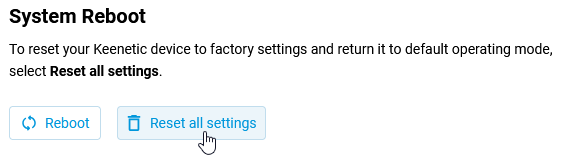
In the Deleting Custom Settings window that appears, enter the word RESET (in capital letters) in the Confirm settings reset field and click Delete settings.
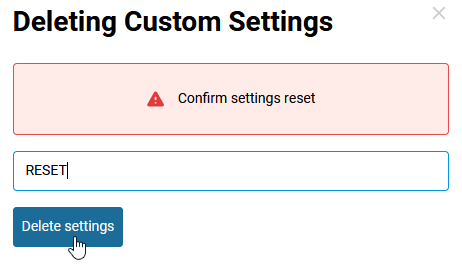
After that, the device will restart with the default settings (factory settings).
2.2. Using the Reset Button on the case.
There is a Reset Button on the device case. Typically, you can find it on the same side of the device case as the other connectors (the location of the button depends on the model).
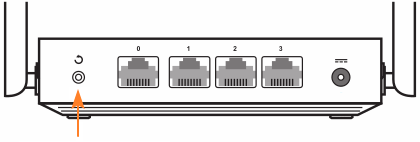
How to reset the settings correctly is explained in the article Resetting the router's settings and the administrator password.
3. Do not post a photo of the back label
Important
When posting an online advertisement, do not include a photograph of the device with a legible label/sticker on the back (bottom) panel of the case.
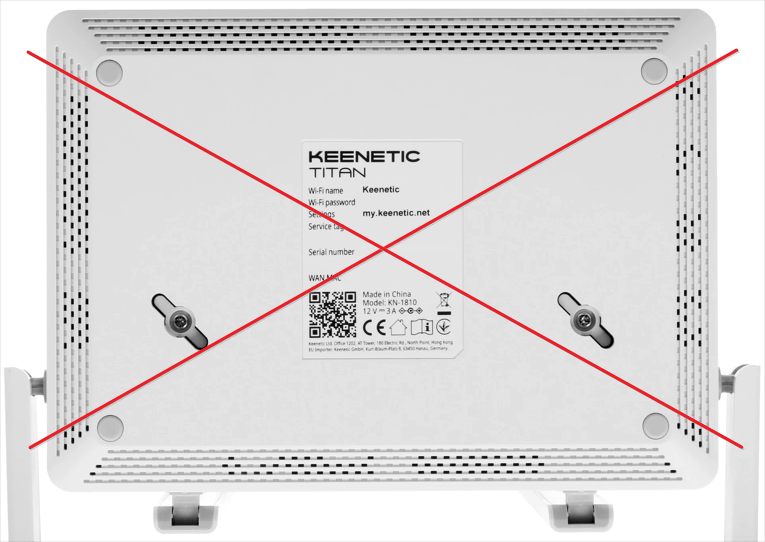
The label contains identification information about the device. If this information becomes publicly available, it could be exploited by malicious individuals, potentially leading to the blocking of some of the device's cloud functions.
Posting photos of the device's general appearance, its top and side panels is fine.