Media Server file sorting
KeeneticOS routers offer the option to sort DLNA Media server files (by class, title, date, track, album). This setting is only available via the device's command-line interface (CLI).
Important
The display of DLNA server content sorting may also depend on the capabilities of the player on the client device on which playback will take place. It receives content according to our sorting criteria, but we cannot control the client's decision if it decides to re-sort them.
Command syntax:
dlna sort (class | title | date | track | album) [ascending | descending]
For example, to sort by title and in ascending order, execute the command:
dlna sort title ascending
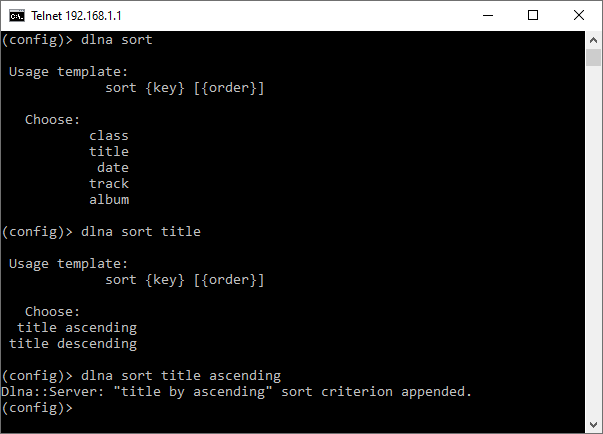
To save the settings, execute the command:
system configuration save
After that, we recommend updating the information about the files in the media content directory (database rescan). This can be done with the command:
dlna rescan
After that, try restarting the Media Server and see if the files are sorted correctly.